Access to subject materials will be through the file folders contained in the Information Manager located in the far right frame of this screen. Click on the icon of a file folder ( )to expand its contents. Click on the icon (
)to expand its contents. Click on the icon ( ) of a subject document to open it.
) of a subject document to open it.
If you are using these materials for the first time, you should click on Test/Setup to determine if your hardware is working correctly and if you have the correct plugins loaded. You should then work through the exercises that are contained in Tutorial.
You will have access to all of the content for as long as you like. "Quick Quiz" exercises are interspersed throughout the instructional modules so that you can gauge your level of understanding as you move through the materials. You use these as practice exercises and, when you are ready, you should Register for the Exam in order to qualify for CME credits.
You can save and recall the answer sheet as many times as you like. You can change your answers up to the time that your submit the answer sheet for credit. Once you submit the answer sheet, you can no longer retrieve it and change your answers. The answer sheet will be graded and your score, along with the corrected answer sheet, will be returned to you.
Instructional Objectives -- Anatomy and Biomechanics of the Pelvis
After completing these materials you will:
- Be able to describe characteristic motion mechanics of the pelvis.
- Understand how unique morphology contributes to characteristic motion mechanics of the pelvis.
- Understand how soft tissues contribute to characteristic motion mechanics of the pelvis.
- Review a basic screening examination of the pelvis.
- Review a detailed scan of the pelvis.
Rick Hallgren
 hallgren@msu.edu
hallgren@msu.edu
This product is intended for instructional use only. It is not designed for clinical or diagnostic purposes. The authors, producers, and publishers of these materials shall not be held liable for any loss and/or injury arising from the use of information and procedures contained in these programs.
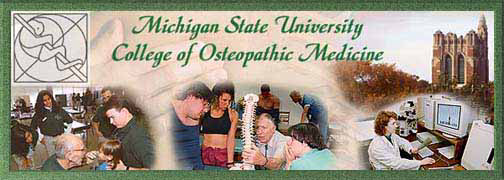
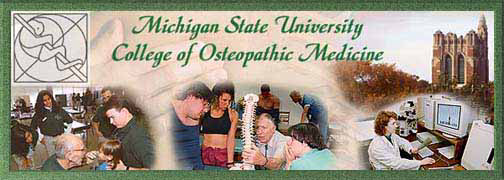
 hallgren@msu.edu
hallgren@msu.edu